This guide explains how to configure a Fasthosts POP3 or IMAP mailbox on iOS devices, specifically iOS 14, for various mailbox types such as Exchange Basic, Mail Lite, Mail Extra, Starter, Standard, and Advanced. Before you start setting up your email, make sure you have these important details:
1: Open up the Mail app.
2: Select File on the top left menu bar. Select the Add Account button in the middle of the screen.
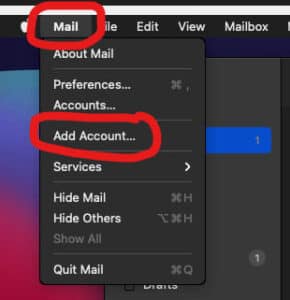
3: Fill out the following fields and tap Next:
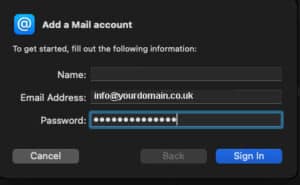
4: Configure Mail Server Settings
This setup provides access to email on the go, with IMAP recommended for flexibility across multiple devices.